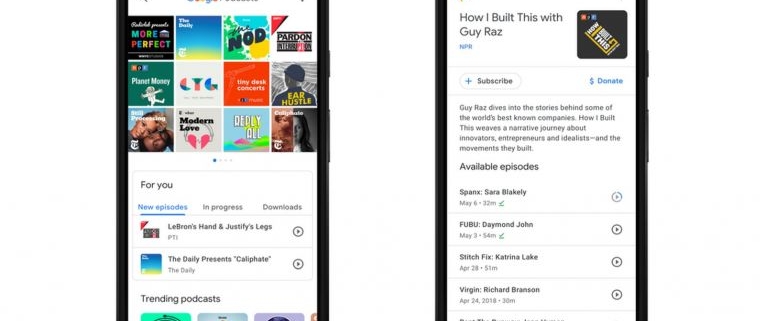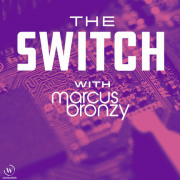Podcasts have a new home on Android: Google Podcasts
Apple and their iPhone’s have had a dedicated podcast player for years, whilst Android users have had a plethora of podcast players there hasn’t been a dedicated app from Google themselves. Until today. Google Podcasts has recently been released. As you’d expect. As a search engine company, search is a very strong part of Google Podcasts:
Google Podcasts: Google Search
On an Android phone (unsurprisingly Google Podcasts is not available on iPhone) you can search for your favourite podcast with a Google Search. Simply type the show into Google and an auto complete box will appear. The information for your podcast(s) of choice will appear in an info card that allows you to play episodes right from within the search tab.
Tapping on “more episodes” will launch a web app for managing your podcasts. The search giant is calling this a “homebase”. Within “homebase” you can listen to new episodes and browse for more podcasts. Google’s algorithms will even show you custom recommendations based on what you listen to as well. If “homebase” recognises that you listen to a podcast more than others, it will prompt you to create a favourite for it. This will pin it to the home screen so you can head straight there. You can even use your voice to search for an podcast if you have a Google home too! Simply as it to play “Ok Google, play the How To Kill An Hour podcast” and we’ll start playing! 😉
Don’t fret either as you can listen to your podcasts on your phone and pick up right from where you left off on your Google Home!
Download Google Podcasts here: Android
Subscribe to our podcast on Google Podcasts by clicking here!
Alternatively you can also subscribe by scanning our QR code:
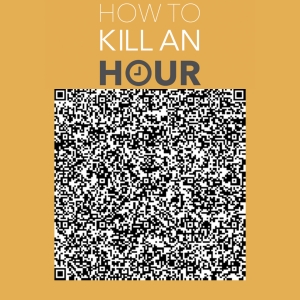
Google Podcasts QR Code
Keep up to date with everything How To Kill An Hour by signing up to our newsletter! Simply click here to get a dose of How To Kill An Hour in your inbox each and every week!
Credit [Lifehacker]