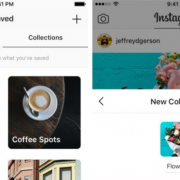Instagram Collections
We have found out about Instagram’s “secret folders” that Funk Butcher described on the show last week. It’s very easy and not very secret after all! They’re called “Instagram Collections” and they’re already built into the Instagram app!
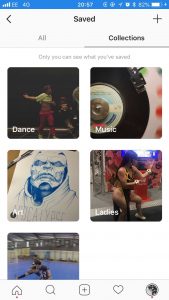
Instagram Collections
To create a new Instagram Collection:
- When you look on your profile look at any photo’s you like and press the bookmark button.

- Tap the
 in the top right hand corner
in the top right hand corner - Enter a name of your Instagram Collections for example “Cars”
- Tap any saved posts that you’d like to add to your collection and tap done!
You can also create collections as you like Instagram photos to add to an Instagram Collection:
- Tap the
 next to the post you’d like to add to an Instagram Collection
next to the post you’d like to add to an Instagram Collection - Tap the

- Enter a name of the Instagram Collection and then tap Done.

Instagram Collections
Now you can “save” as many photo’s as you like! Don’t go creeping!
To listen to the guys chatting about this please here and we also chatted about it on this weeks show with Max Denham which you can listen to here!