iPhone True Tone Display
What’s the benefit of this? It makes reading a lot more comfortable on your eyes and will help to use and the phone when in sunlight.
Your phone is able to do this as the sensors that are in your phone measure a lot of things! The ambient light, colour and brightness of the light around you. Takes a reading and then adjusts accordingly to what it feels will produce the best white light, thus showing the right setting for your eyes.
True Tone: However……
While this sounds awesome enough, the feature does have to be enabled!
To enable True Tone on your iPhone/iPad:
- Settings
- Display and Brightness
- Turn on True Tone
Bonus
Don’t forget to also turn on Night Shift!
Night Shift is located in the same settings as True Tone and the phone also adjusts your phones display when using this.
The iPhone will use it’s clock and geolocation to adjust the colours to a warmer colour. The display will get dimmer when using this setting at a later time at night, to reduce the amount of blue light emitted from your screen. Making a more orange type hue to the screen.
The reason for this? Making the display easier to read when late night reading. Apple are looking out for your eyes when scrolling through instagram late at night!
To listen to the guys chatting about this please click here!