Whose Team Are You On?
It’s time to get to the bottom of a debate that’s been raging since the beginning of time. When we say time, we mean about the last 20 years, but a while, nevertheless.
In the battle of the games consoles are you team XBox or team PlayStation? Let’s delve into both and pick a side. There are plenty of opinions on either side about what offers the best value for money and where the best gaming experience lies but you can only choose one side in the long run.
Xbox All The Way
More specifically the Xbox One. The beauty of this particular console is that you can play games from way back when. Unlike the PlayStation, which has zero compatibility, you can dig out your old Halo game and play it on the latest model, no problem. These old favourites are part of the reason people are so loyal to the brand.
The other reason is its multi functionality. Yes, you can stream Netflix and Spotify it and more. It’s just so much more than a gaming device and gives you great value for money. You don’t need to spend your money looking for new games or parts, like a car enthusiast looking for vauxhall breakers, it just lasts and lasts. A classic every time.
But PlayStation?
Has so much to offer. Yes, it might not have all the capabilities of the Xbox One but when it comes to actual game play this is head and shoulders above the rest. You want the best games, the best graphics and the most exhilarating gaming experiences? You get a PlayStation4.
These games, such as Marvel’s Spider Man and other classics keep PlayStation fans snapping up the latest offerings. It’s a shame that you can’t play games from older models on the latest PS, but hey, you’d completed them anyway right?
So, who wins in this battle of the tech giants? If we look at other factors such as price, then both come in at around the same amount, so it comes down to what your personal tastes are. You can’t deny that the PlayStation4 nails the game play aspect with outstanding, exclusive games. It’s focused in on this aspect and pulled it off with aplomb.
XBox One, however, offers so much more than just game play and fits into a family home so easily and usefully. It simply offers more features for the same money but does compromise on game exclusivity. That doesn’t matter too much though, bearing in mind your back catalogue is still relevant.
It’s a tough one and not something can be decided easily. True gamers will almost certainly go down the PlayStation route while those looking for a bit more bang for their buck will go Team XBox. With the promise of bigger and better developments from both these giants over the coming months, we may need to revisit our decisions again but for now, pick a team and enjoy killing an hour or two on this fantastic technology.