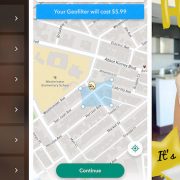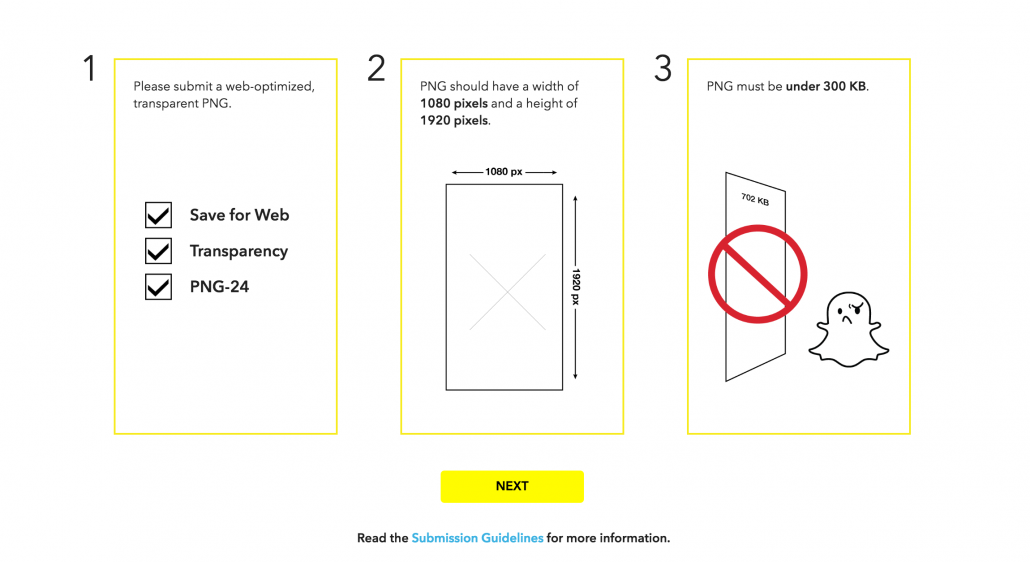Snapchat GeoFilters DIY
If you have updated Snapchat since June 28th, you can make Snapchat Geo-Filters now, right from within the app!
For $5.99 you can add all kinds of things to your geo-filter, really simply too, a bit like adding stickers too Instagram story photos, once you go to make a geofilter, Snapchat will ask the occasion and you’ll be presented with various options such as a birthday or a wedding and gives you design options based on your choice.
Once your masterpiece is complete, select the location of when, where and how long your filter will exist for and once done you send it off to Snapchat to be approved, which usually takes one working day.
To download Snapchat please click here: Apple / Android
To listen to the guys chatting about this please click here!