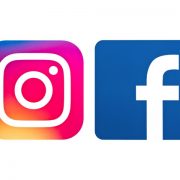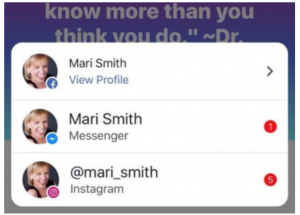Selfie Editing: The most popular apps for Brits!
Us Brits like to edit our photos. With just 29% of us posting a photo online without editing it. While London is the capital for those who edit their photos, with 81% of Londoners opting to not post a photo without touching it up. While Scotland has a slightly less number with 81% of people editing photos before uploading them. 35% of people touch up their bums in photos before posting them and 33% edit their lips. Furthermore 78% of us prefer using the editing features on Instagram, with Facetune coming in 2nd at 71%. That’s a LOT of selfie editing!
Selfies
In 2014 Google Analytics found out that we take around 93 million selfies per day. While there isn’t a study to find out how many we take in 2020, it most likely is going to be more.
However, taking the selfie is just the beginning of social media activity. As there is now selfie editing. Case24.com conducted a study that only 29% of Brits would post a picture without editing it.
Case24’s study analysed the editing habits of us before uploading, they asked 3,064 peopel in the UK whether they post an unedited photo of themselves. The results found which areas in the UK where people are more likely to share unedited pictures of themselves online.
Which areas?
There are actually some areas in the UK where people don’t post completely natural photos. The area where this is most likely to happen, (81%) is London. With Scotland (77%) coming in at second, with the North West of the country where only 25% of people would post an unedited photo coming in third.
Yet the North East as a high percentage of people who would feel comfortable posting an unedited photo online (45%). People from the South West don’t edit as much either (41%) and would post an unedited photo.
Which part of the Selfie do we edit the most?
Furthermore, Case24.com found out which body parts Brits edit the most. 54% of those surveyed liked changing imperfections on their skin. Face Shape (47%) is also another area that we like to edit. Saying they edit details like a sharper jawline or higher cheeks.
46% say they don’t like their arms and eyes also (42%) are edited a lot. 35% of people edit their bums and 33% edit their lips. While 24% of people edit their legs.
Which Selfie Apps do we use?
78% of those surveyed like to use the editing features built into Instagram before sharing a pic online. With Facetune coming in, in 2nd place (71%) to edit their selfies. With data from the Guardian showing that the app was downloaded 20M times in 2018! While VSCO, Layout, Photo Editor and Paintshop Pro were also some of the apps used by over 50% of the respondents.
Keep up to date with everything How To Kill An Hour by signing up to our newsletter by clicking here!
Let us know what you think of the show by clicking here!
Click here to subscribe to our YouTube Channel to see more amazing ways to kill time!
Follow us on Twitch by clicking here!


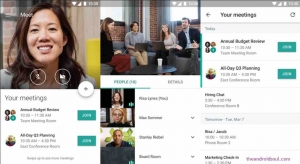

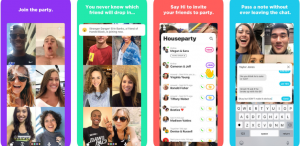



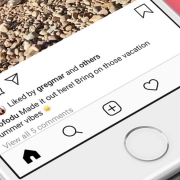
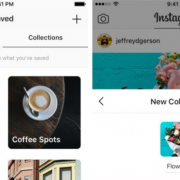
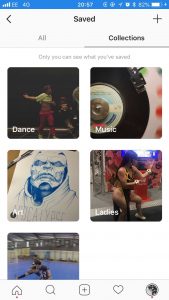

 in the top right hand corner
in the top right hand corner next to the post you’d like to add to an Instagram Collection
next to the post you’d like to add to an Instagram Collection