iOS 11 Making It Difficult For Law To Unlock Your Phone?!
The next iOS is even more secure than we first thought!
According to security developer ElcomSoft, iOS 11 will require your passcode on the device itself when plugged into a new computer or laptop for the first time, to establish a new trusted computer, regardless if you click ‘trust this computer’
This is especially important for user privacy as constitutional laws try to catch up with technology, over in the US the Fifth Amendment does not protect fingerprints but can apply to passcodes in some instances.
The FBI even paid $900,000 to unlock the San Bernadino terrorists iPhone after Apple refused, claiming privacy violations and apparently the police have even tried to unlock a dead victims device with a 3D printed fingerprint!