iPhone Battery: How to tell it’s lifespan
iPhone Battery health a step by step guide
How to tell if your iPhone battery is in tip top condition:
- Upgrade your iPhone to iOS 11.3
- Open up settings on your iPhone and select “battery”
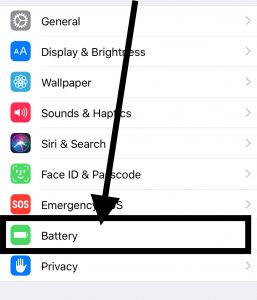
battery
- Click in to here
- Within this menu you will see what the apps on your iPhone use the most power
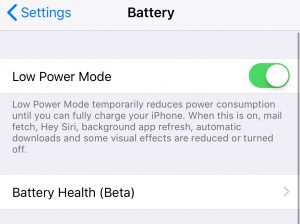
- battery
- To see more about your iPhone and it’s health click on the menu labeled “Battery Health”
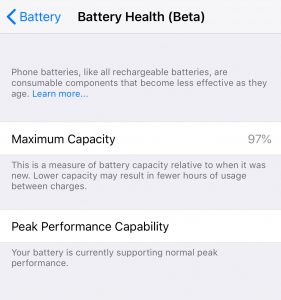
battery
- Here you will see whether or not your iPhone’s performing to standard or not. As you can see Producer Bill’s phone is performing at a normal peak performance! The phrase “Your battery is currently supporting normal peak performance” then that’s all good and you can keep using your phone as normal. Nothing to worry about here!
More information
If it is less than 100 don’t worry either, as with all lithium ion battery’s the batteries lose efficiency over time. This is affected by a lot of different things so there’s not much you can do to prevent it. It’s just how these batteries work! Temperature of where you keep your phone, how often you use it, how often you charge it, how you charge it, all these come into play! If it’s less than 100, then of course you’re going to get less hours of use out of it, but a few percentages doesn’t matter at all.
This is where you’re going to see the state of the battery’s health, consequently your iPhone. So if you notice anything a little off, head here and you may get a slight idea of what may be going wrong!
The battery selection on system settings doesn’t really do that much. However, if you have an “unexpected shutdown” that’s when the performance management software will kick in, which Apple says is initially disabled. You’ll see a message afterwards which says: “Performance management has been applied to help prevent this from happening again.”
Who this affects?
Throttling only affects iPhone 6, 6 Plus, 6S, 6S Plus, 7, 7 Plus and SE models as they can’t keep up with the processing power of newer iOS’s so slow the phone down to prolong the life of the phone. If they didn’t the sheer power that’s needed would start to affect other areas of the phone.
If you turned off the performance management system and experience unexpected shutdowns, you’ll have to live with it. Or turn on the performance management system and live with a slower iPhone. So you’re stuck between a rock and a hard place. To rectify this, either replace the battery or get a newer phone. Apple recommends you replace them after a less than 80% maximum capacity.
To listen to the guys chatting about this please click here!
To keep up to date with everything How To Kill An Hour, please sign up to our newsletter by clicking here!