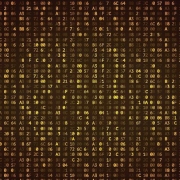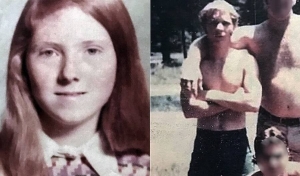Killer Drones – Safety or Defence
Skynet is here and it’s in the shape of Killer Drones. For those not aware Skynet is, according to trusty old wikipedia:
“Skynet is a fictional artificial neural network-based conscious group mind and artificial general superintelligence system that serves as the antagonistic force of the Terminator franchise.”
Skynet is a computer programme that became self aware. With full access to all of the weapons known to man and tries to wipe out mankind. Then in the future finds out the way to kill mankind is too make robots that look just like them.
What if we told you that, automated killing machines, that have minds of their own. Isn’t too far off real life?
Unmanned Aerial Vehicles
So basically unmanned aerial vehicles or drones are commonly used for search-and-rescue missions when disasters occur. They, most often, take aerial imagery of structural damage.
Would a drone capable of tracking you down by listening for your voice, would that creep you out? What if you were pinned under rubble after a disaster? Maybe then a human seeking drone wouldn’t be such a bad or creepy idea.
This is the concept of focus for engineers at Germany’s Fraunhofer institute, who’ve built a drone prototype designed to find people by detecting human screams and listening for other signs of distress.
One of the lead engineers…, Macarena Varela showcased their progress in early 2021.
How they work…
By setting up an auditory (lots of mics pointing in different directions) to decipher between human cries and sounds of nature. Such as animal calls, wind and even it’s own propellers. The drone may also need to recognise patterns associated with kicking, clapping, or other ways people try to get the attention of rescue teams.
To do this they built a database of “impulsive” human noises to train the drone against. So they recorded themselves screaming, tapping and creating other noises which would determine a sign of people in trouble. Furthermore they analysed each sound frequency to find common ‘signatures’ and used them to train artificual intelligence software.
Therefore making drones attracted to the screams of distressed humans. While it is easy to imagine drones in a sci-fi horror movie, Macarena says the gadget would be ideal for post-disaster scenarios, such as earthquakes, hurricanes and wildfires. They could hover over an area that rescue crews have difficulty getting to and pinpoint where people may be trapped.
Macarena said:
“[Drones] can cover a larger area in a shorter period of time than rescuers or trained dogs on the ground,”
“If there’s a collapsed building, it can alert and assist rescuers. It can go places they can’t fly to or get to themselves.”
In terms of how well the tech works…Macarea said
“We have already succeeded in angularly detecting and locating impulsive sounds very precisely … with the presence of drone noise,” Varela said. “The engineers are in the process of patenting their method for tracking down sounds using microphones.”
So it works they are just getting the patent sorted. Also, since announcing their development, the researchers have been approached by various organisations interested in partnering with Macarena and her team.
Safety Drones
How safe can drones be?
Other drones have thermal imaging capabilities to scan for body heat, while larger drones can deliver medical supplies and other goods to people in isolated areas. However, researchers are finding more novel uses for an extra set of eyes in the sky and even noses!
The University of Washington has paper about a new type of tech called a bio-hybrid odor-guided autonomous palm-sized air vehicle. Basically a drones that use smell to locate disaster survivors.
The Aerospace Corporation is teaching the AI-enabled drones to recognise humans and dogs in trouble, then sharing their locations with rescue teams. While, the University of Zurich developed a drone to change shape mid flight to fit into oddly shaped crevices.
Killer Drones
There are already military grade autonomous drones that can fly themselves to a location, pick their own target and then kill. Without the assistance of a remote human operator.
An article on NPR said that
“Such weapons are known to be in development, but until recently there were no reported cases of autonomous drones killing fighters on the battlefield.”
That was until they found a United Nations report about a March 2020 skirmish in the military conflict in Libya that says such a drone, known as a lethal autonomous weapons system — or LAWS — was used…
But the report does not say explicitly that the LAWS killed anyone – but it does say
“People were hunted down and remotely engaged by the unmanned combat aerial vehicles or the lethal autonomous weapons systems such as [one called] the STM Kargu-2…”.
Killer Drones: Kargo 2
The Kargo 2 is made by Turkish Company STM, the brochure for the Kargo is here.The Kargu is described as an “Autonomous Rotary Wing Attack Drone”. While one of its features is
“KARGU®️ is capable of performing fully autonomous navigation vis STM’s unique flight control system. In addition, the platform is able to perform precision strike for low signature, beyond line of sight targets.”
More from How To Kill An Hour
So while drones can be really powerful and great to help the human race. They can also be rather scary.
For bonus patron only episodes of How To Kill An Hour, ad-free content and more sign up to our Patreon here
Listen to the guys chatting about this by clicking here!
Keep up to date with everything How To Kill An Hour by signing up to our newsletter by clicking here!
Let us know what you think of the show by clicking here!
Click here to subscribe to our YouTube Channel to see more amazing ways to kill time!
Follow us on Twitch by clicking here!