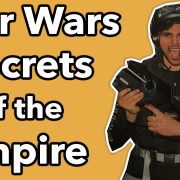How To Save Netflix From Killing Your Data!
We all have data caps on our phones & (unsurprisingly) it can get costly if you can’t latch on to a free WiFi network. Netflix uses 1gb of data per hour and 3 gigs of data if you stream in HD!
But Netflix do have a handy tool to let you know how much data your using, please see below!
Low: Basic and most data and cost effective at 0.3gb data
Medium: SD quality video uses about 0.7gigs
High:The best you can get depending on the content, 3gb for HD content and up to 7gb for UHD.
Automatic: Netflix automatically chooses the best quality stream for you based on the strength of your network.
Unlimited: Highest quality possible for your device same rate as High standard. (So will choose UHD if your network will handle it)
HOW DO I DO THIS?
On The Netflix app, head on over to the ‘APP SETTINGS’ and go to the “Cellular Data Usage’ tab and choose what one you want Netflix to use for all your content.
On the desktop head to Your Account -> Playback Settings and choose what one you wish to use.