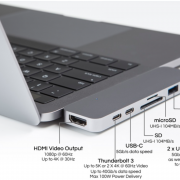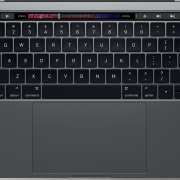Posts
Nintendo Switch charging Macbook’s?!
/in Gadgets / Tech, Technology /by billywrightTurns out new Macbook/Pro’s can charge your Nintendo Switch and vice versa – with some tweaking.
Now don’t worry don’t have to go editing code or taking apart your shiny new pieces of tech.
As both systems use USB-C to charge you can plug a Nintendo Switch into the Macbook Pro and, if the system is on, it will charge the Macbook Pro, but, if the system is off the Macbook Pro will charge the Switch. All you need is a USB-C to USB-C cable!
Can even use a wall charger for a MacBook/Pro to charge to switch, extra power should, theoretically charge the console faster.
To listen to the guys chatting about this please click here!
Macbook Pro Solution!?
/in Gadgets, Gadgets / Tech /by billywrightWell, turns out some intelligent guys on the internet has solved the biggest problem the Macbook Pro 2017 has!
It’s called Hyperdrive and is specifically designed for the latest Macbook Pro and effectively gives you back all the ports that you loved on previous Macbook/Macbook Pro’s in a super slim and sleek design – without the need for countless dongless and attaches right on to the side of your shiny new laptop.
It has:
- – HDMI supporting 1080p@60Hz, 4K@30Hz
- – Thunderbolt 3 supporting video up to 5K@60Hz or 2x4K@60Hz, 40Gb/s data and max 100W full speed power delivery pass through charging
- – USB-C data (5Gb/s)
- – SD (UHS-I 104MB/s)
- – micro SD (UHS-I 104MB/s)
- – 2 x USB 3.1 Gen 1 (5Gb/s)
- Input: 2 x Thunderbolt 3 USB-C
- DC/DC efficiency: Up to 96%
- Device Operating Temperature: Less than 48ºC / 118ºF
- Enclosure: CNC aluminum available in Space Gray & Silver color
- Dimensions: 4.5″ x 1.1″ x 0.3″ / 115 x 28.5 x 8.5mm
- Weight: 1.2oz / 34g
You can use all 7 ports of the Hyperdrive simultaneously and while charging at full speed. Whilst many other 5gb/s dongles have speed and bandwidth limitations. Hyperdrive can do up to 50gb/s all at the same time and as the HyperDrive has ultra low power consumption it won’t drain the battery like other dongles.
At time of writing it has achieved 15,442 backers all pledging between them $1,375,419 of their initial $100,000 goal. It finishes on 16th January.
To pledge please click here!
To listen to the guys chatting about this please click here!
The New Macbook Pro
/in Gadgets, Gadgets / Tech /by billywrightThe new Macbook Pro’s are here and they’re better than ever and they look so cool for one!
They’re obviously much more powerful than previous models, they’re much thinner and lighter and not to mention the screen has had a massive upgrade too! Now more brighter and colourful allowing you to work and view media gloriously!
But what is getting everyone talking is this new touch bar, a multi-touch enabled strip of glass that is fully customisable and changes depending on what app you’re using. They replace the function keys along the top strip of the keyboard and become something that is much more versatile than regular old function keys. For example you can have intelligent typing complete with auto-complete and emoji’s like you already have on your phone or on Final Cut Pro X you can scroll through your timeline with the Touch Bar quickly and easily.
The keyboard has had a slight upgrade too, becoming shallower than previous generations and is now much more responsive with a Force Touch trackpad which is now 2 times larger than before.
The Macbook Pro comes in 3 different formats:
13 inch Macbook Pro (with no touch bar)
13 Inch Macbook Pro
15 Inch Macbook Pro
For more information please click here!
To listen to the guys talking about the Macbook Pro please click here!