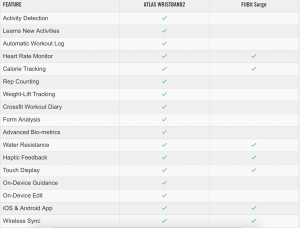TAP Wearable Keyboard
First of all, this is an amazing little device. A device that took us by surprise. TAP Wearable Keyboard looks like something our of Minority Report and yet, is so useful! The TAP Wearable Keyboard from our tests had a very steep learning curve. However, we can see the potential for this device. It feels very natural to use and nothing alien at all. With a lot of patience and practice we can see the wearable keyboard taking off and in use across the world.
Features
However, it’s not just a keyboard it also has a mouse attached to it! Well, it’s your thumb. Which you use to scroll and navigate around your computer by rolling or gliding your thumb across the table, simply tap to click. Again, it will take some getting used to. Some patience and some practice. Yet, it did feel very very natural to us. We can see plenty of uses for the TAP Wearable Keyboard too, for example, the disabled. If they only have use of the hands the TAP Wearable Keyboard may be a lot easier and less painful for them to use than a keyboard and mouse. Or even those who are visually impaired and struggle with seeing keys on a keyboard and cannot touch type! The device is engineered from advanced, biocompatible materials which allow for the free movement and comfort whilst you tap and type.
Moreover, Tap is bluetooth enabled and can be used across a range of devices such as a computer, a laptop, a tablet and many smartphones that have bluetooth built into them. It comes in two sizes and has a micro-size battery which provides 8 hours of use. Recharge it simply by putting it away into the case and plugging in the case to a wall outlet using a USB plug and a Micro USB lead!
Future
Furthermore, what do we love the most about TAP Wearable Keyboard? The fact that you can use it anywhere and on any surface. Tapping becomes texting and swipes become cursor movements. This is revolutionary and we cannot wait to see what the future holds. We already use gestures like it’s second nature on our phones. So why not move to the desktop?
(Amazon)
Purchase TAP Wearable Keyboard by clicking here!
Listen to the guys chatting about this by clicking here!
So, why not keep up to date with everything How To Kill An Hour by signing up to our newsletter by clicking here!
Also, let us know what you think of the show by clicking here!
Click here to subscribe to our YouTube Channel to see more amazing ways to kill time!