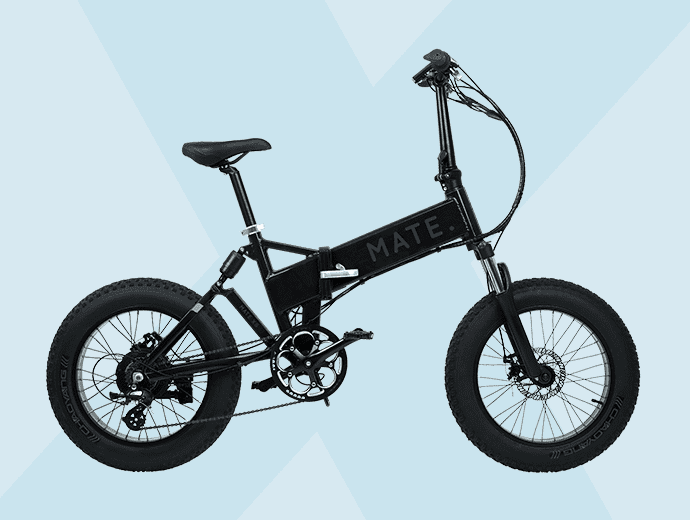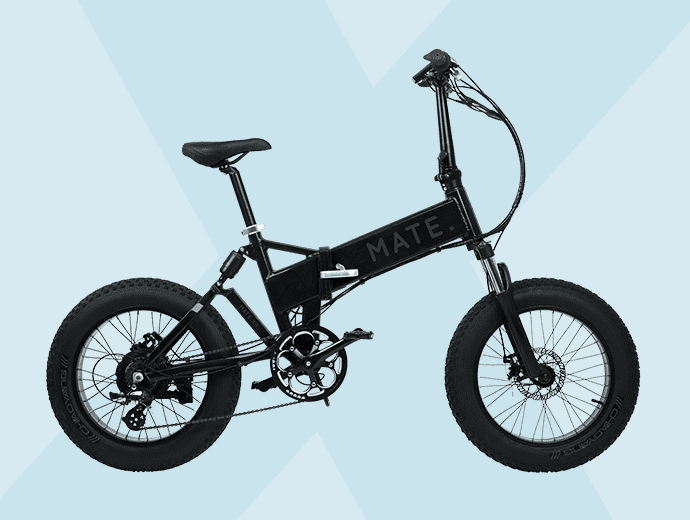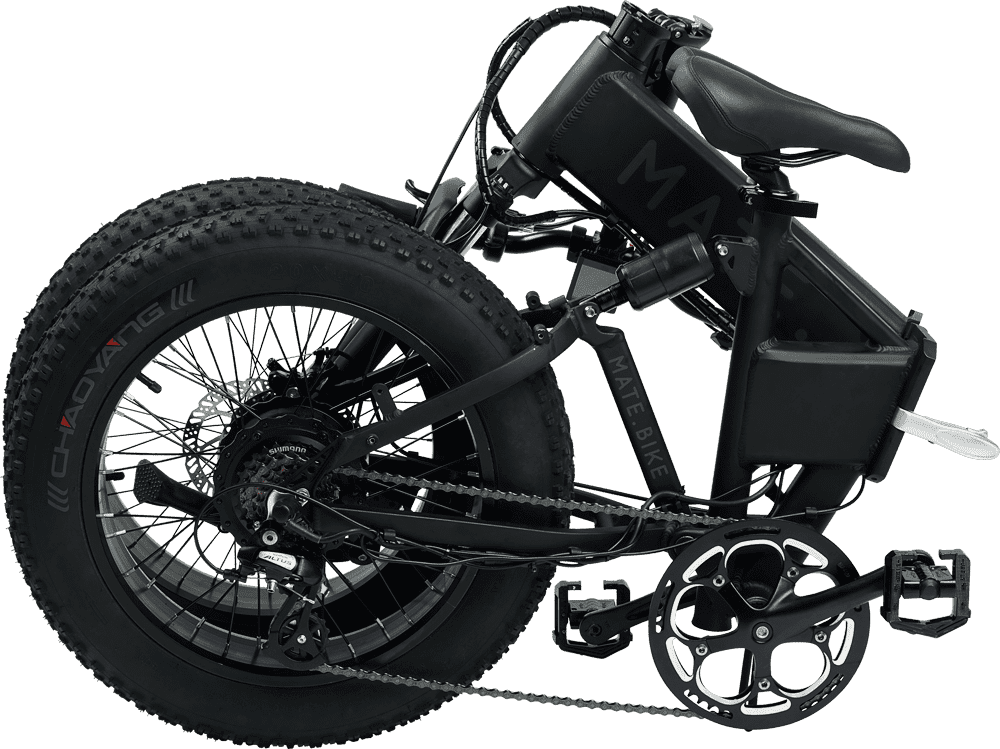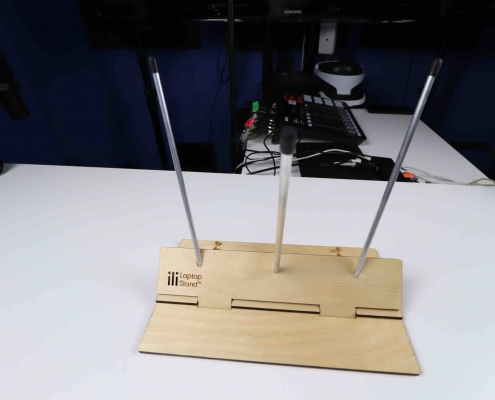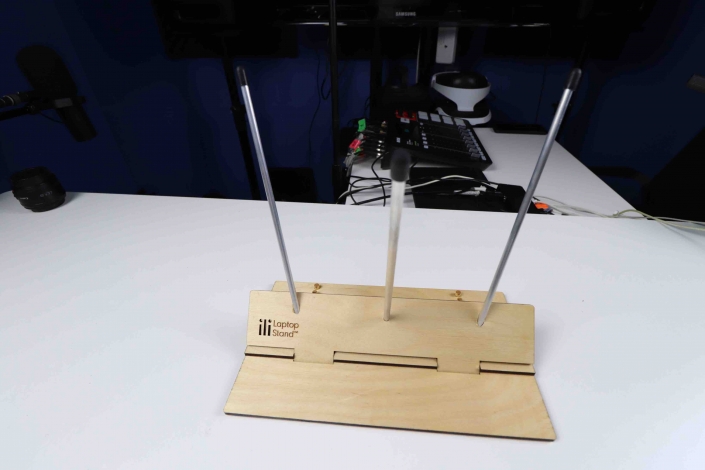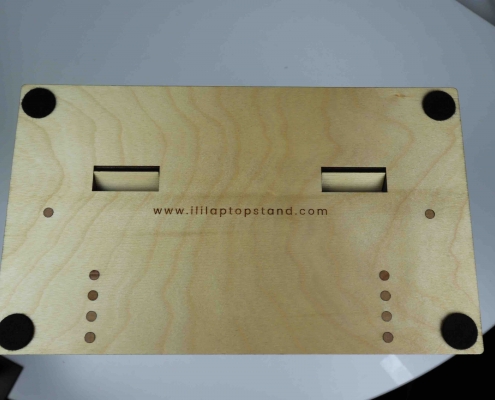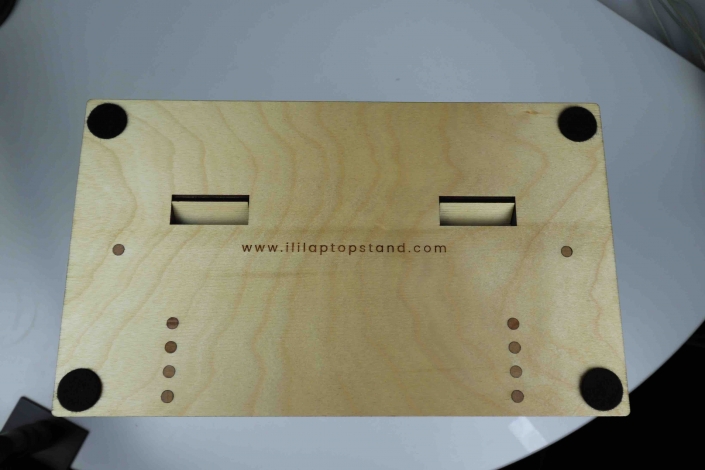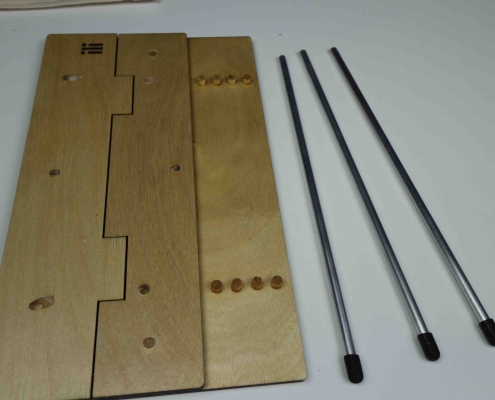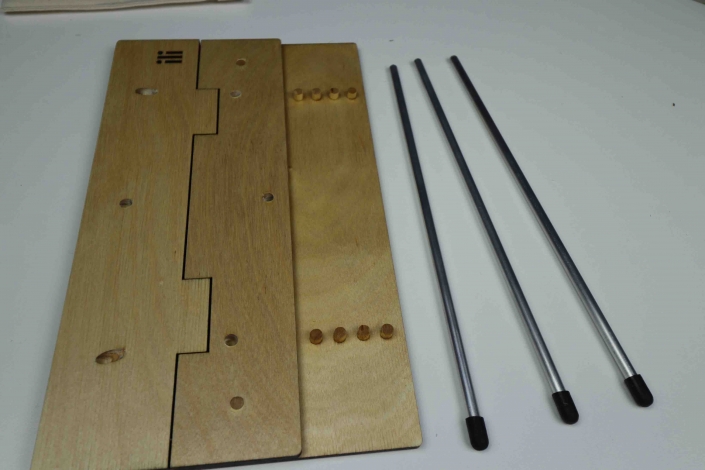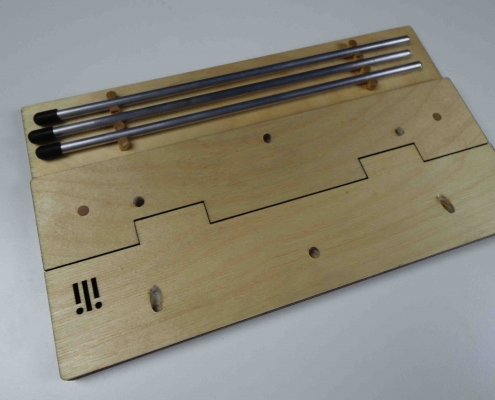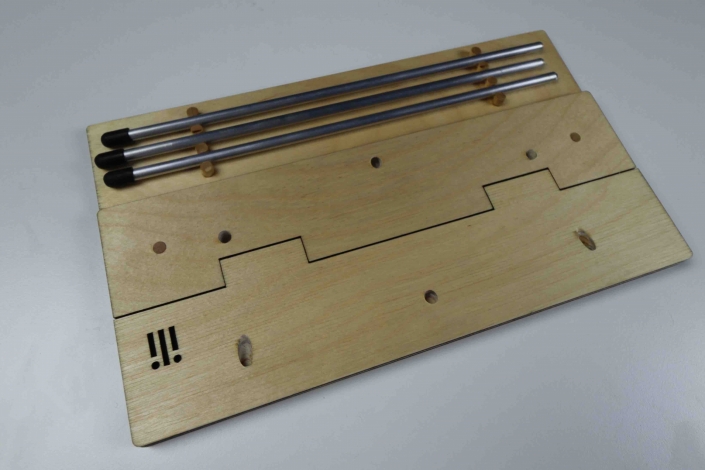Heading to the mechanics is one of those things in life that can be intimidating, nerve-wracking, and financially draining at the same time. When heading to the mechanics, the main concern is that they can pull your car in for seemingly trivial reasons. But when you head to the mechanic, one of the ways that you can get one up on them is by knowing your terminology. So if the car needs to go into the shop soon, perhaps you should arm your lexicon with a few of these terms…
Drag Coefficient
Fuel economy is one of those things that is on everyone’s lips, especially if you are buying a used vehicle. While you could go to car dealerships and really get to grips with the fuel economy of a vehicle, and they talk about all the cars being better, you can always bring this term into play. In essence, it refers to the amount of air resistance that a car will get while being in motion. This factors into a car’s fuel economy. The less drag coefficient your car has, the better MPH it gets.
OEM
Car sellers like Affordable Cars need to keep on their toes in terms of terminology, so you could throw this one into the mix! Standing for Original Equipment Manufacturer, this is vital when purchasing a used car. This term refers to the fact that it is an original part from the maker, not any other marketplace thereafter. If you are looking for a used car, that has been pieced back together, you could question the OEM.
A, B, C Pillars
If you ever look to buy a used car, this is in relation to the divisions between the car windows. The A-pillar is each side of the windshield, the B-pillar is between the driver and passenger windows, and the C-pillar is towards the rear of the vehicle.
Brake Bias
It’s actually not what you think. This is nothing to do with brakes in a technical sense. It’s to do with the diamond distribution of braking power. So it could either be at the front of the car or the rear. When there’s an issue with the mechanic, you could very well question this and sound like you know what you’re talking about!
Camber
This is the setting depending on which direction a wheel tilts. When visiting a mechanic, or buying a used car, depending on the camber setting, it results in a different feel to the vehicle. It’s possible to have the setting adjusted based on your own unique preference. But beware, setting your camber in a certain way can cause the tire to wear down over time.
Bed-In Brake Pads
As cozy as this term sounds, it’s to do with brake pads requiring a “bed-in” process. This improves their brake performance. This is done by putting a layer of transfer film between the rotor and the pads. Installing new brake pads is vital for the safety of any vehicle, and if you need to get new brake pads it’s worth checking if the pads need a bed-in process.




 Boondoo has a super easy snap lock system that will help you adjust the angle, without even stopping or slowing down! To pan simply lift the mount with one hand, dislocating the locking gears. Twist the mount to find your new angle, drop it to snap back in place. Easy!
Boondoo has a super easy snap lock system that will help you adjust the angle, without even stopping or slowing down! To pan simply lift the mount with one hand, dislocating the locking gears. Twist the mount to find your new angle, drop it to snap back in place. Easy! 180 DEGREE TILT FUNCTION
180 DEGREE TILT FUNCTION Compatibility
Compatibility