Nintendo Switch Lite
So, Nintendo are re-releasing the Nintendo Switch. However, this time, it’s smaller, lighter and more of a handheld than ever before. It’s called Nintendo Switch Lite.
How? Well, the Switch Lite is designed for handheld play, making it easier to play games when you are out and about.
The difference between the Lite and the bigger Switch is that the controllers are built into the controller. While this may be a disappointment to some, for others it makes it a lot easier to play. Not only because it has a control pad on the left hand side instead of buttons.
HD Rumble has been removed, as has the IR sensor and the screen has been reduced from 6.2 inches to 5.5inches.
Much like the larger Switch you can play up to 8 Nintendo Switch and Lite systems together to play multiplayer games and you can also play online using the Lite with a Nintendo Online membership.
(Nintendo)
The Lite comes in Grey, Turquoise and yellow and you can pre-order a Switch Lite here!
Keep up to date with everything How To Kill An Hour by signing up to our newsletter by clicking here!
Let us know what you think of the show by clicking here!
Click here to subscribe to our YouTube Channel to see more amazing ways to kill time!
Follow us on Twitch by clicking here!